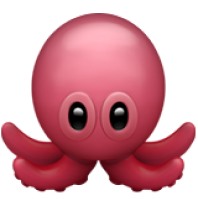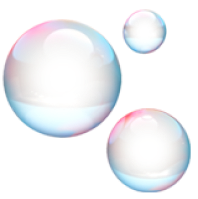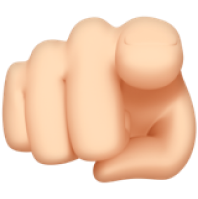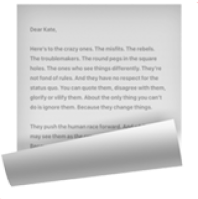Night Runner
Featured add-ins are the heavy-hitters – the tools we think you’ll use the most (or the ones we’re secretly most proud of).
Do you ever discover inconsistencies between your Revit files from the same project? Maybe your project starts to look like three different projects stitched together? Maybe you should let a brilliant piece of software fix that for you instead of pulling an all-nighter moving data around? Night Runner is a Revit Add-In designed to synchronize families, types, and settings across multiple Revit files. It’s a game changer for projects large and small!


Change the conversation
In a typical project there is a great plan, and then people start working and the plan is long forgotten. The model gets messy, and the BIM Manager gets the blame. It’s not fair! Everyone can bring in their content whenever they like and then you’re stuck with the job of harmonizing it all. Enter NightRunner! The Revit Add-In that provides greater control over the content in your design. It helps you find the inconsistencies in your content, and the option to fix them automatically. Instead of imploring each project member to use the same content, the person tasked with model coordination can control the content. This changes the conversation and makes it possible to control the flow of information across models and enables a consistent high-quality design.
Compare
You can compare several design files to a type (template) file and get a report of the differences. This allows you to monitor the level of inconsistency in the projects and take proactive steps to improve the quality of the design. A good idea is to run the compare function for a while to get a sense of the standardization potential and see where NightRunner excels before enabling the automated synchronizationl.
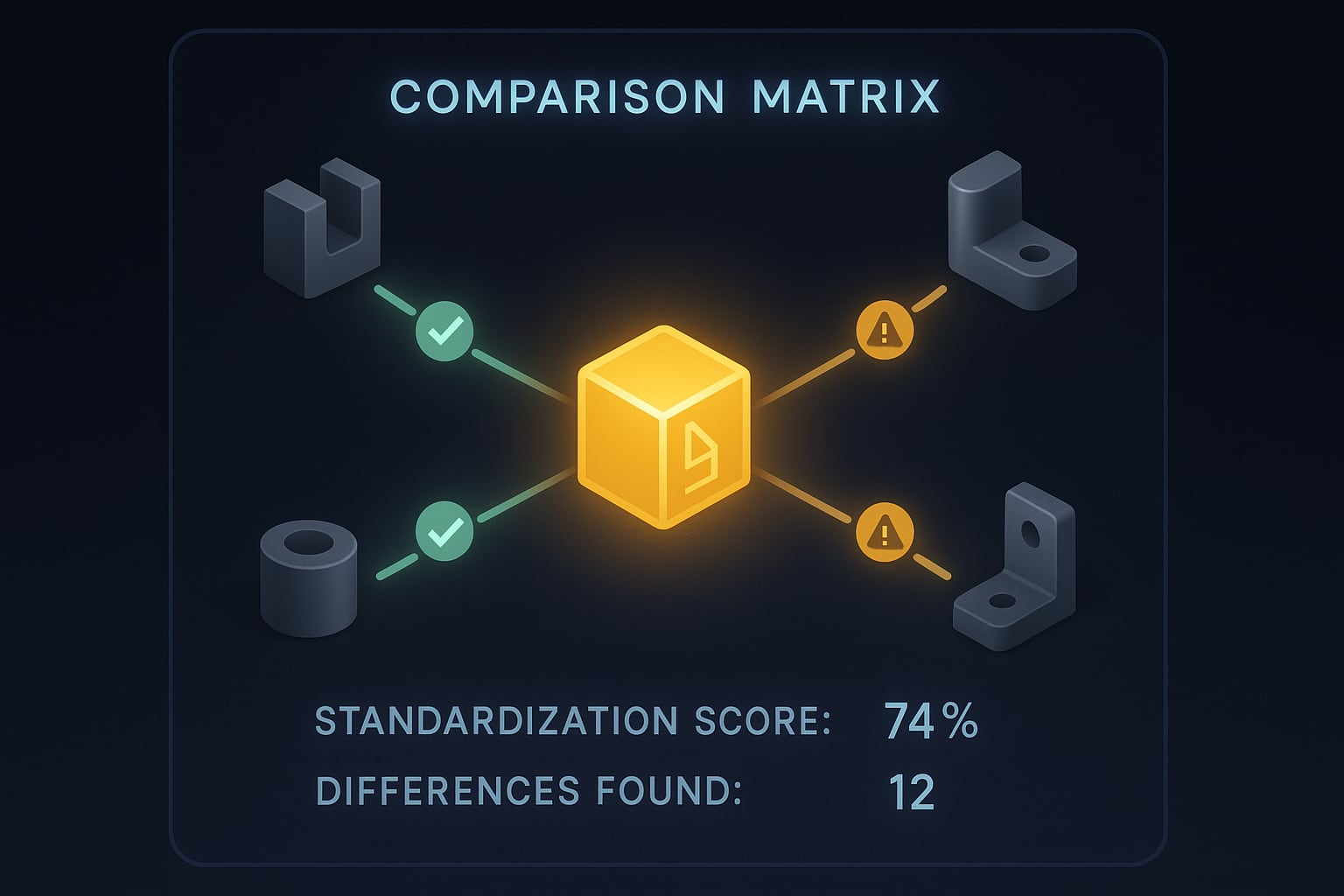
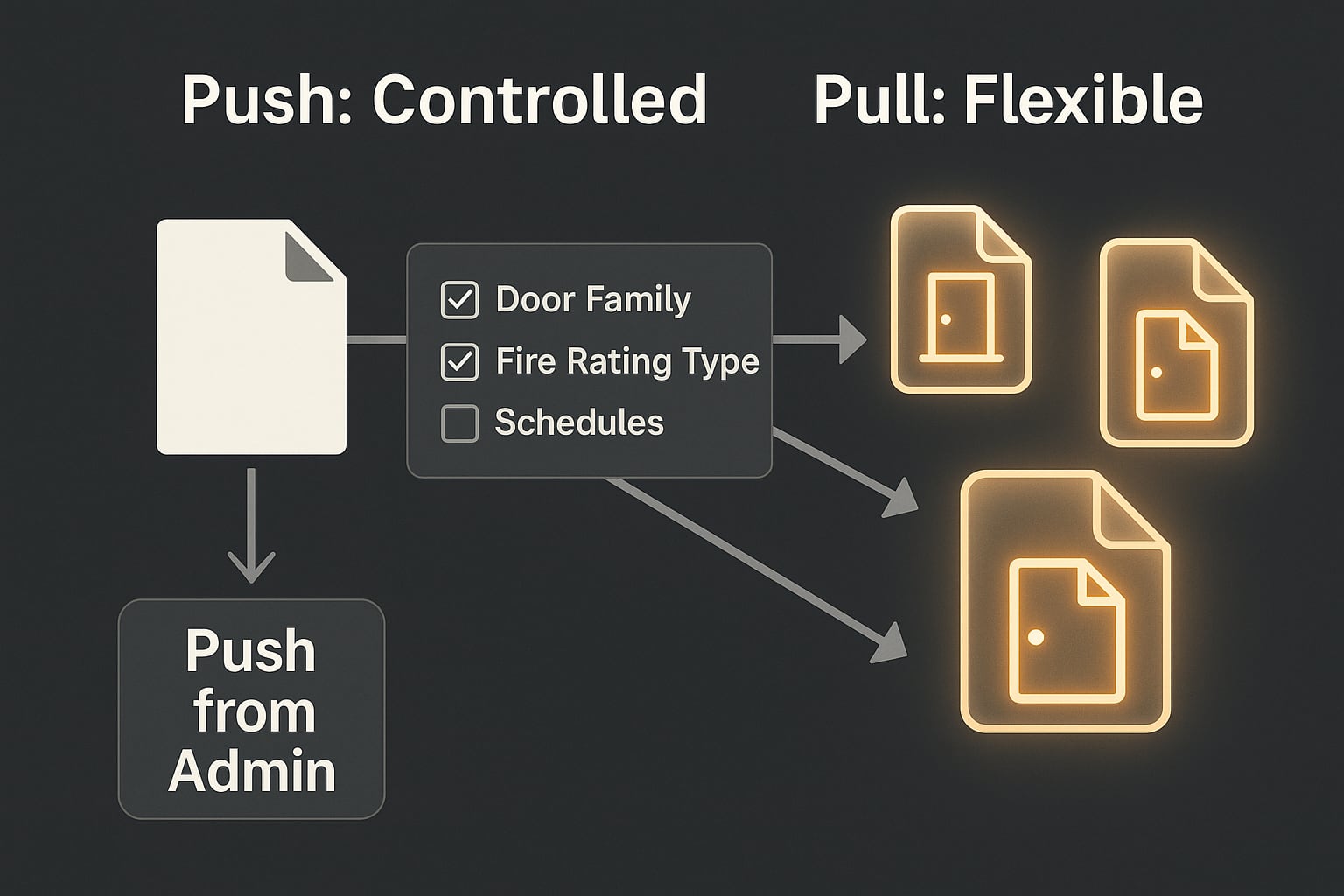
Push and Pull
With Push & Pull you are in full control of how the content should flow between your files. Build unidirectional graphs and push from one source file to one or more destination files. Select what you want to transfer from the Push/Pull window or use your Revit selection to pick the families and types to transfer. Imagine you just modeled that new advanced door family. Now you can easily load it into the type file and transfer it to all relevant design models. Pushing is a project admin feature by default because it must be used responsibly. Pulling is something that any team member can use to pre-load content into their own design files.
Night Runs
Large projects are always slow - it is a fact of Revit life. It can take time to analyze your models or sync the differences. Instead, you can set up a Night Run comparison, a scheduled task that does all the work while you sleep. The next morning you get to work to find a consistent design and a comparison report of what was synchronized. You probably feel better rested because you didn’t stay up all night checking, harmonizing and standardizing.
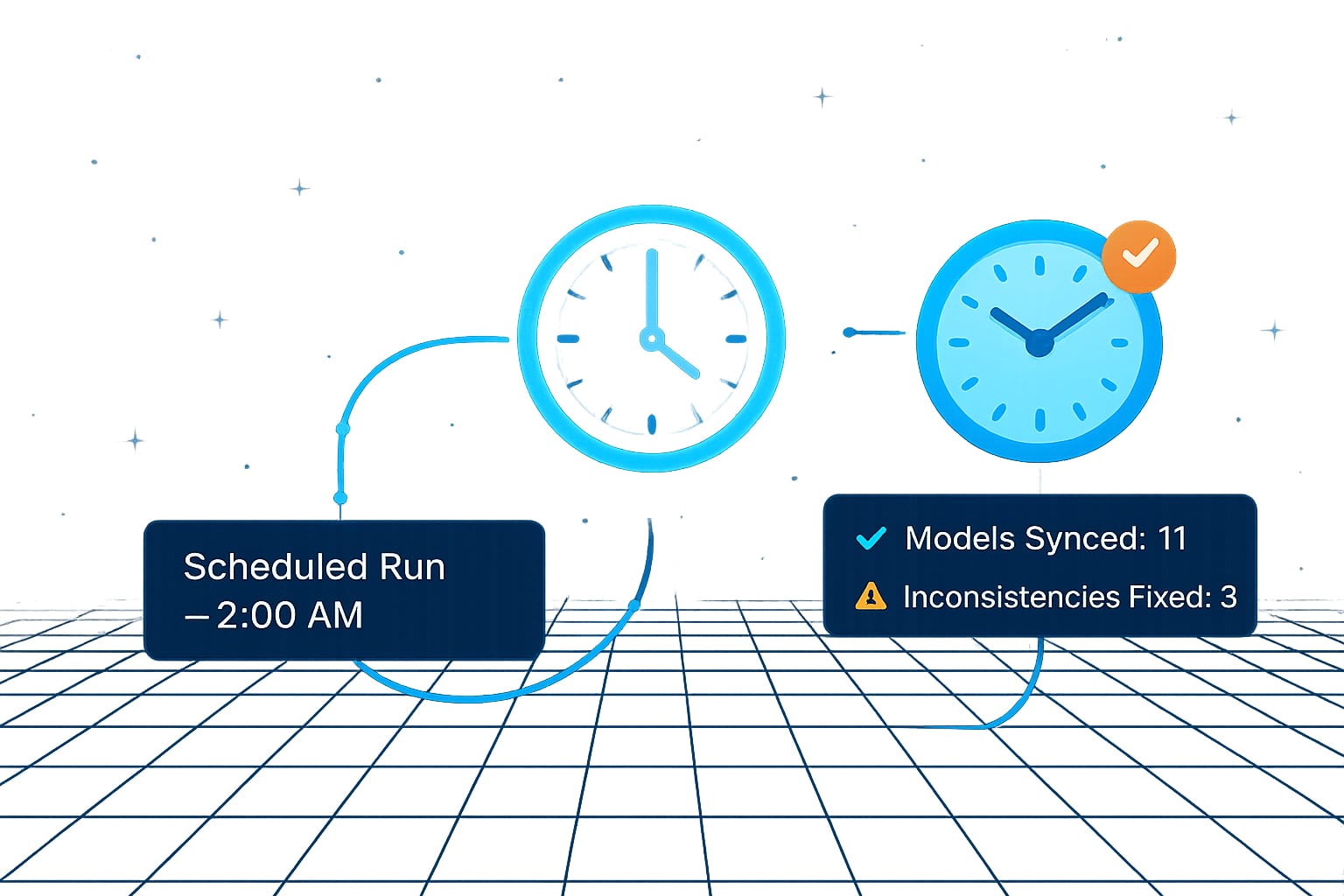
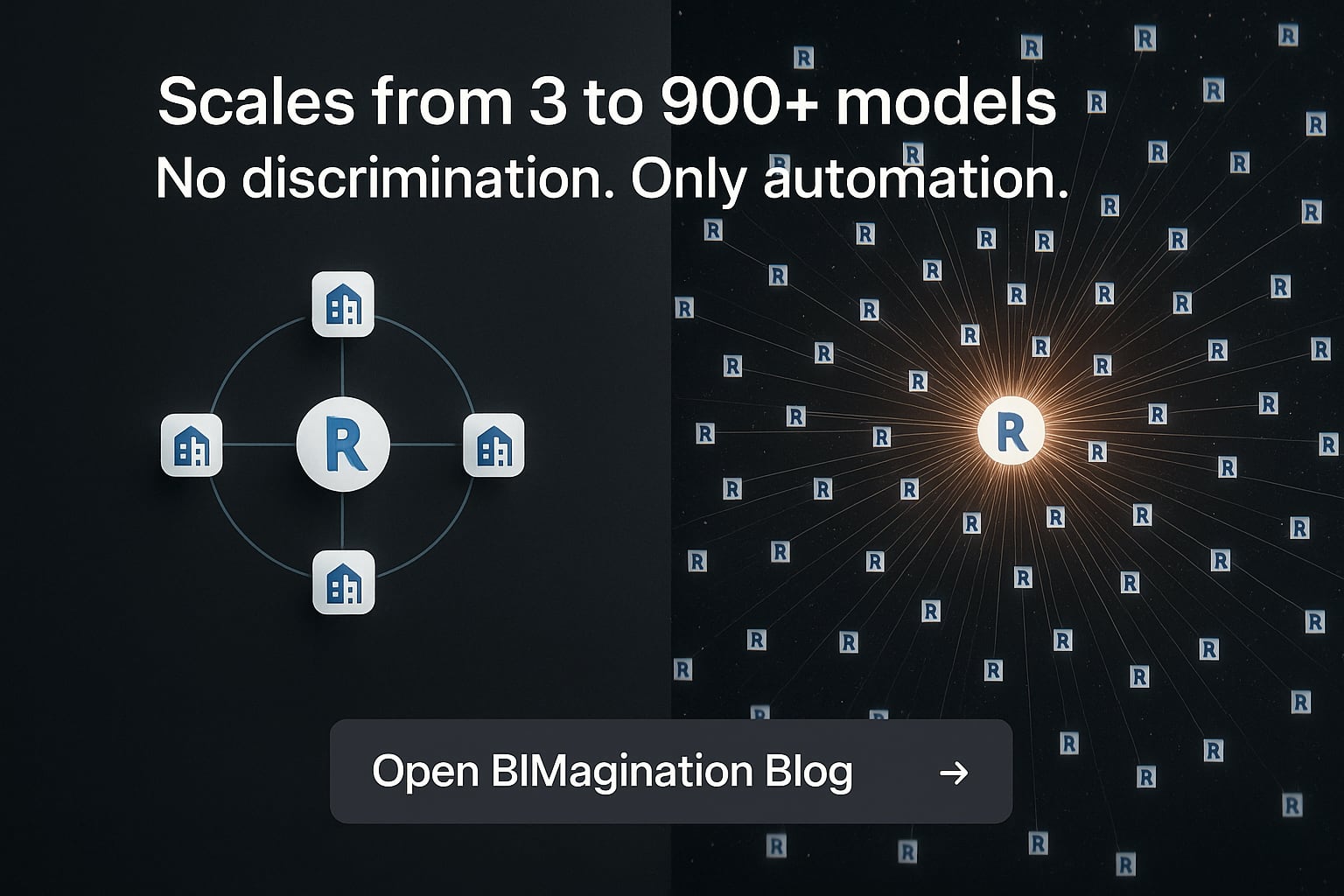
From 3 to 900, NightRunner doesn’t discriminate
NightRunner has been used on projects that have split the model into 3 Revit files, but it’s also been used on modular projects where there have been 900 different Revit files linked together. It handles all sizes and shapes. No discrimination from this hero of the night! For more thoughts on whether to split your Revit model or not have a look at this blog post on our BIMagination blog.
Looking for more info?
Try
Night Runner
today for free
Top choice for global leaders in architecture, construction, and building management
Frequently asked questions
Are your consultants experienced in the AEC industry?
Absolutely! We have a rich history of working on AEC projects, bringing a deep understanding of both architectural and engineering challenges.
Do you offer both short-term and long-term consultation services?
Yes. We can be involved in both short-term assignments and long-haul projects, depending on your needs.
I have a very specific software requirement. Can you handle niche requests?
Absolutely! We pride ourselves on our adaptability and can cater to both general and niche software needs within the AEC realm.
Can you integrate with our existing systems and software?
Yes. Our team is proficient in a variety of platforms and can seamlessly integrate our solutions with your existing systems.
How do you handle data security and confidentiality?
Data security is paramount. We employ top-notch security protocols and treat all project details with the utmost confidentiality.
Can you provide references or case studies from past projects?
Of course! We're proud of our work and can share references or case studies to showcase our expertise and results. Check these cases out!
How do you manage collaboration and communication during a project?
Open communication is key. We use top collaboration tools and maintain regular check-ins to ensure transparency and timely updates.
What sets you apart from other consulting firms in the AEC sector?
We blend technical expertise with hands-on AEC experience, ensuring you get a team that truly understands your challenges and goals.
Do you provide training for our team post-implementation?
Yes. We believe in empowering your team and offer training sessions to ensure everyone is comfortable with the new tools or workflows.
What is your pricing model? Is it flexible?
Absolutely! Our pricing is competitive and can be tailored based on the project's scope and duration.
How quickly can you start once we decide to proceed?
We can immediately start the first steps of the project. We're always ready to dive in and support your project needs.