IFCs and LLMs in Revit
How can we leverage large language models (LLMs) to improve how you can work with IFCs in Revit?
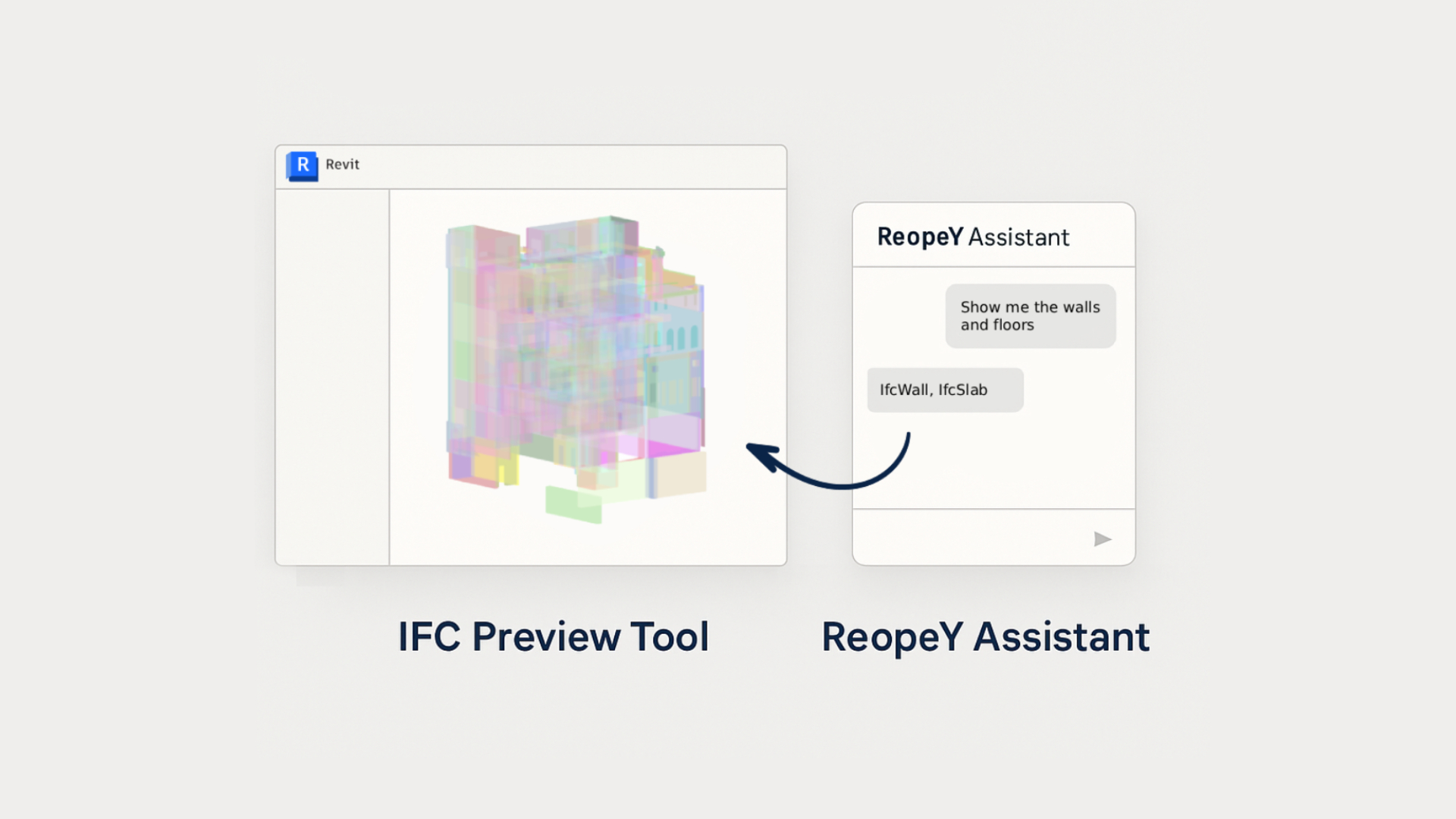
At our recent Reope hackathon, our team explored how open BIM standards (IFC) and large language models (LLMs) could be combined to make working with building information in Revit more efficient.
Our vision was to create a simple chat to filter IFC models, preview only the relevant content, and then import into Revit just the elements they need. This would make IFC data easier to interact with while saving time by avoiding full model imports.
To test this idea, we built two complementary prototypes, a lightweight IFC previewer and a chat-based LLM assistant. Together, they point toward a unified workflow that could make BIM data quicker to access and more practical in everyday design work.
The Challenge
When working with IFCs in practice, two issues stand out:
- Slow loading inside Revit: importing an IFC often takes a long time, since the schema must be converted into Revit geometry. With large models, this impacts overall performance and slows down design work.
- Complex navigation of IFC data: IFC files contain a lot of information, but navigating them requires knowing the schema. In multi-disciplinary projects, many designers aren’t familiar with the structure or content of the IFCs they receive.
You might have come across other issues like realizing you’ve been working for hours on an outdated IFC from another discipline in the project because you forgot to reload the most recent IFC-file on the folder. However, we have already solved this problem a few years ago by creating the Addin ReloadIFC which you can read more about here. It was time for something different now.
Why It Matters and How It Works
Querying and exploring IFC data today often means digging through complex files or relying on specialist knowledge. Our prototypes suggest a simpler approach:
- IFC Preview Tool: Instead of waiting for a full import, users can quickly open a lightweight preview of an IFC model directly inside Revit. This helps check the model structure and geometry without slowing down the whole project.
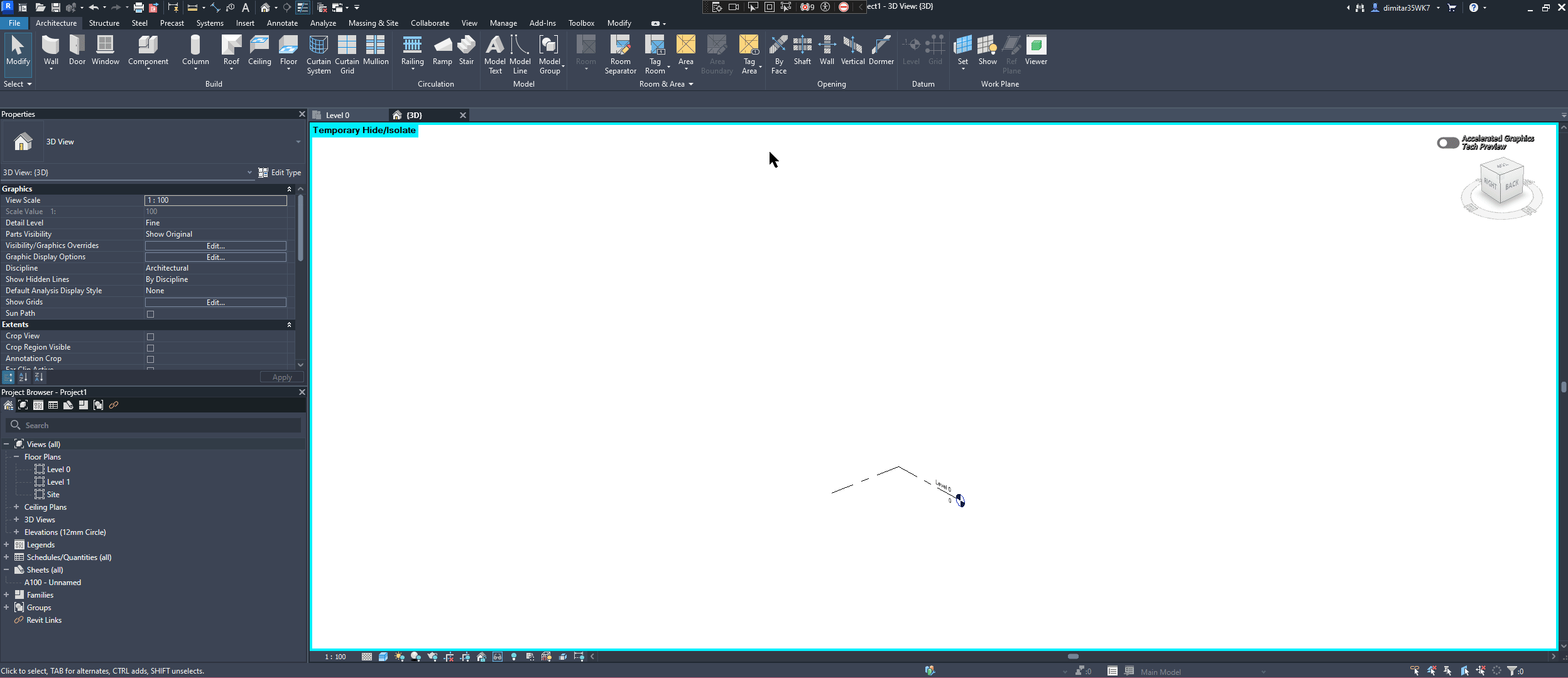
- Assistant: A chat interface where designers can type simple requests like “show me the walls and floors.” The assistant translates these into the correct IFC categories and returns them as a clean list.
One key advantage of using an LLM is that the assistant is not limited to one language. Designers can ask questions in their own language — Italian, Norwegian, Dutch, or others — and still get accurate results mapped to the right IFC categories. This makes the tool more versatile for international teams and easier to adopt across different contexts.
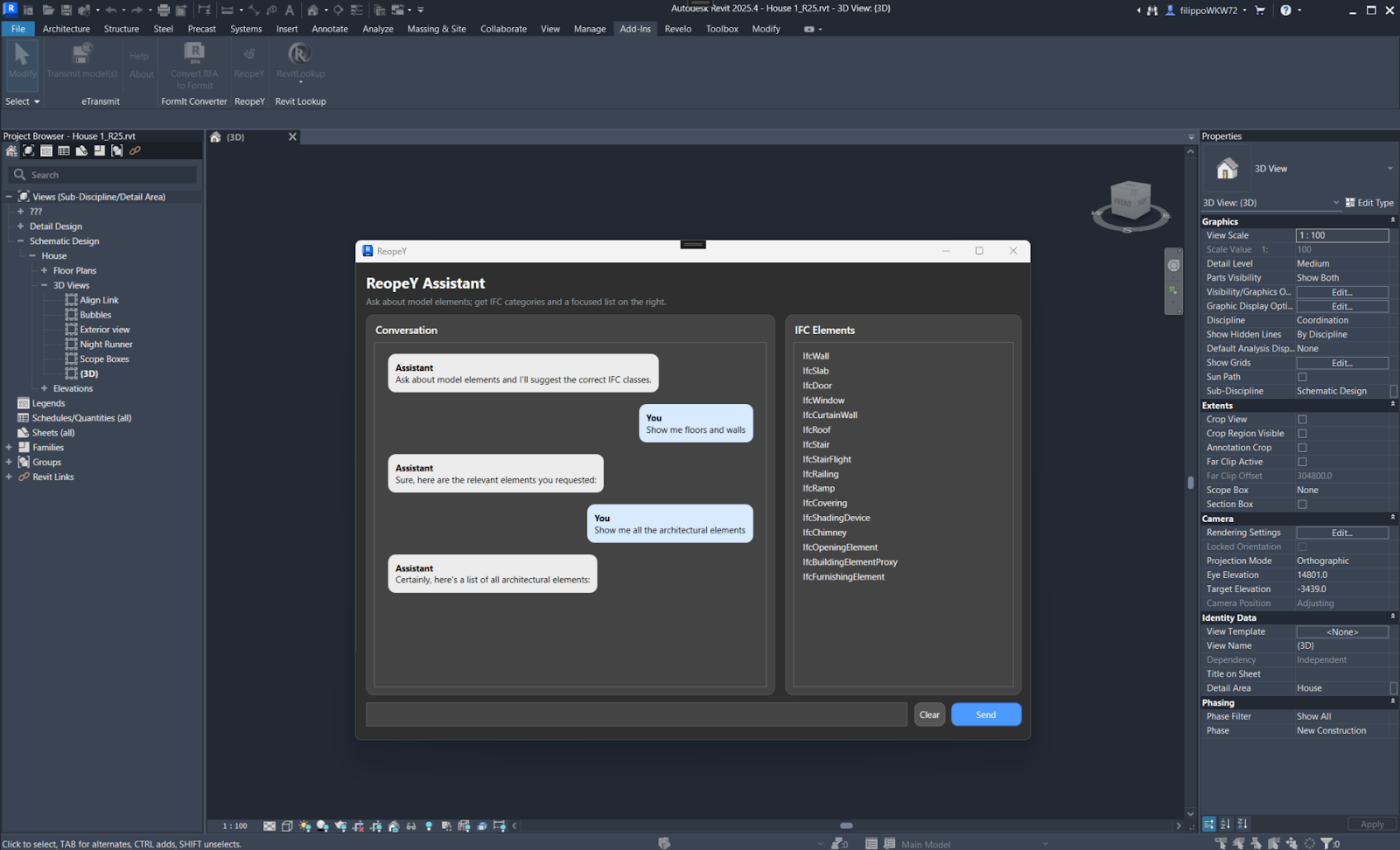
Our longer-term vision is to combine these two approaches: using the chat to filter IFC categories in the preview tool, and then importing only those filtered elements into Revit. This way, designers could move seamlessly from a natural-language query to a focused visual exploration of exactly the elements they care about. If this would be valuable to you then please get in touch and let’s explore this together!
What’s Next
Our hackathon prototypes laid the groundwork, but there’s room to take them further:
- Filtering inside Revit views: apply the IFC list directly to isolate elements on screen.
- Targeted importing: integrate chat-based filtering with the preview so only needed elements are imported.
- Computation on demand: add a “compute” option for totals like wall volumes or floor areas.
- Better IFC visualization: improve geometry display and allow procedural loading for large models.
- Cloud integration: connect with Autodesk Construction Cloud (ACC) or other platforms for smoother collaboration.
Let’s Build Together
The Assistant and IFC preview tool were created during a hackathon, but their real value lies in how they could be developed into solutions for real BIM challenges.
If you’re interested in exploring a smarter way to work with IFCs in Revit, or if you have ideas for tailoring these prototypes to your projects, we’d be glad to continue the conversation.
Get in touch with us, we’d be excited to hear your perspective!













